May 2022 Feature Release Part II

Announcing our second round of Lawmatics feature releases this May — we can’t be stopped! 🔥 This collection of product updates introduces new capabilities for automating Lawmatics Payments, our suite of billing & payments features, as well as added functionality to two of our most-beloved features: Custom Forms and Documents.
Invoice Automation
We are delighted to announce the most recent enhancement to Lawmatics Payments. You can now automate the delivery of your flat fee invoices! Automations in Lawmatics feature a new Create Invoice automation action that generates an invoice for any matter with a balance due that it runs on. Doing so enables you to accelerate your billing process in a manner that gets you paid faster while freeing up time to focus on other priorities needing your attention.
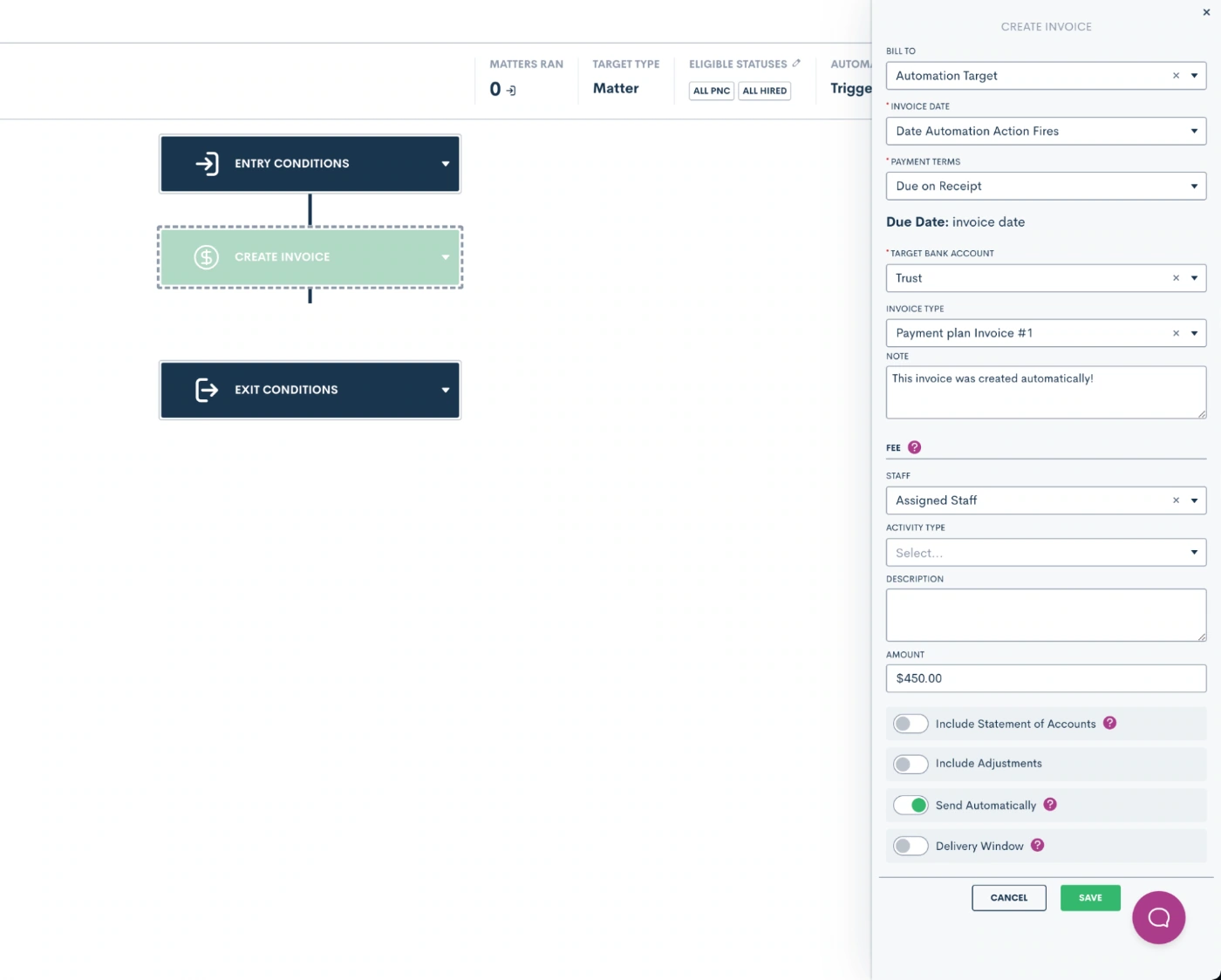
To learn more about how to use our brand new Invoice Automation feature, click here.
Not yet using Lawmatics Payments? Email us at support@lawmatics.com to add these features to your active Lawmatics account.
Payment Plans
Payment Plans are an incredibly useful and time-saving addition to Lawmatics Payments. For firms who want to offer their clients more flexibility of payment, use this new feature to set up invoice installments to be paid over time on a fixed cadence.
Of course we’ve made this feature highly customizable, allowing you to create unique terms for each individual payment plan as needed. This includes setting an initial payment amount, interval length, and the number of installments.
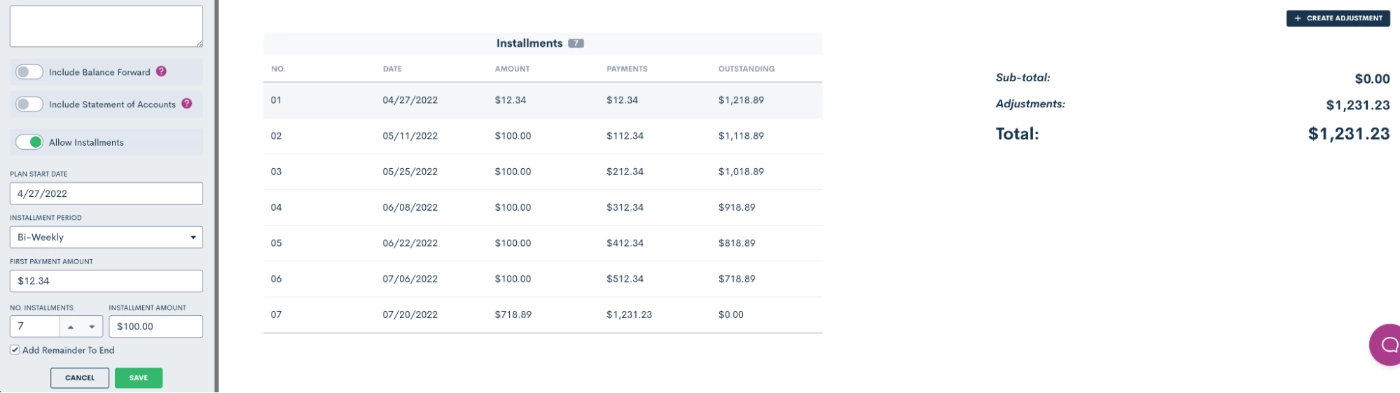
Should a client decide to submit a payment larger than the balance due per installment, the difference will be applied towards the total invoice amount and be reflected in the final installment(s).
Any payments towards a Payment Plan can be entered manually, or collected via Lawmatics Pay.
Not yet using Lawmatics Payments? Email us at support@lawmatics.com to add these features to your active Lawmatics account.
reCaptcha for Embedded Forms
Lawmatics Custom Forms make it easy to capture new prospective client inquiries from your website, and we’ve now made this feature even better with the addition of reCaptcha. This technology prevents spam bots from entering your Lawmatics contact database via the ‘Contact Us’ form embedded on your website, ensuring that your account is protected against disruptive spam leads.
reCaptcha can be added to any embedded form via the form Settings menu in the left sidebar. Simply toggle on the reCaptcha option the reCaptcha will be activated anywhere this form is embedded - no further steps need to be taken.
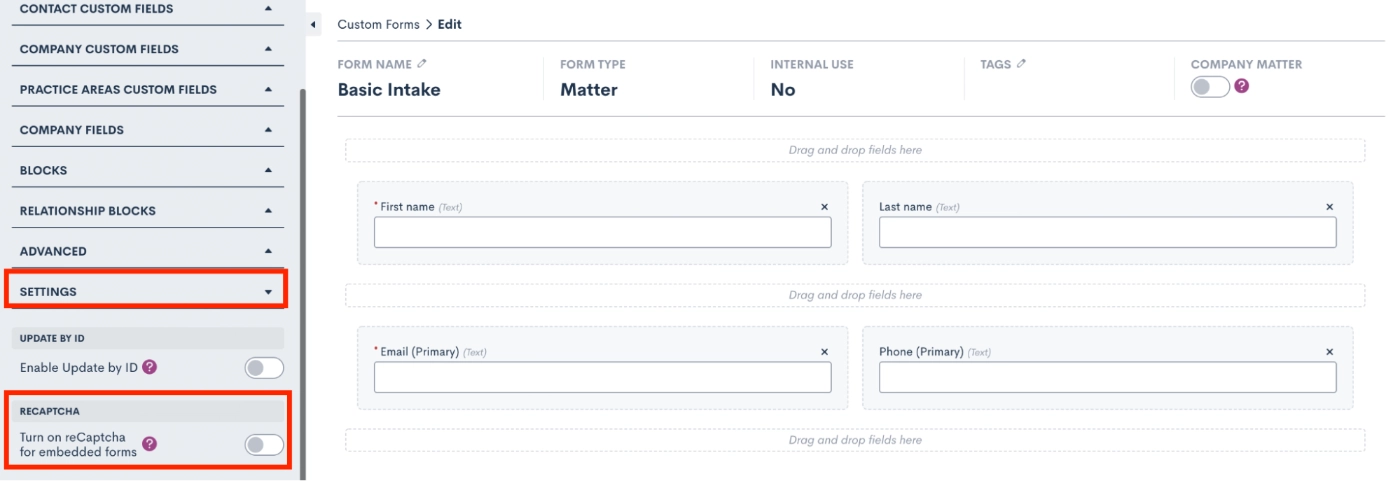
Add Page Breaks to Custom Built Documents
Custom Documents, with their conditional logic and dynamic e-signature capabilities, have long been a Lawmatics staple for fee agreements and other important firm documents. With the new addition of page breaks, we’ve made it much easier to maintain the look and layout of your new and existing document templates.
To add a page break, simply edit the document, and drag over a page break from the Standard Blocks menu. Any text below the page break will automatically be placed at the start of a new page when the document is previewed and/or sent.
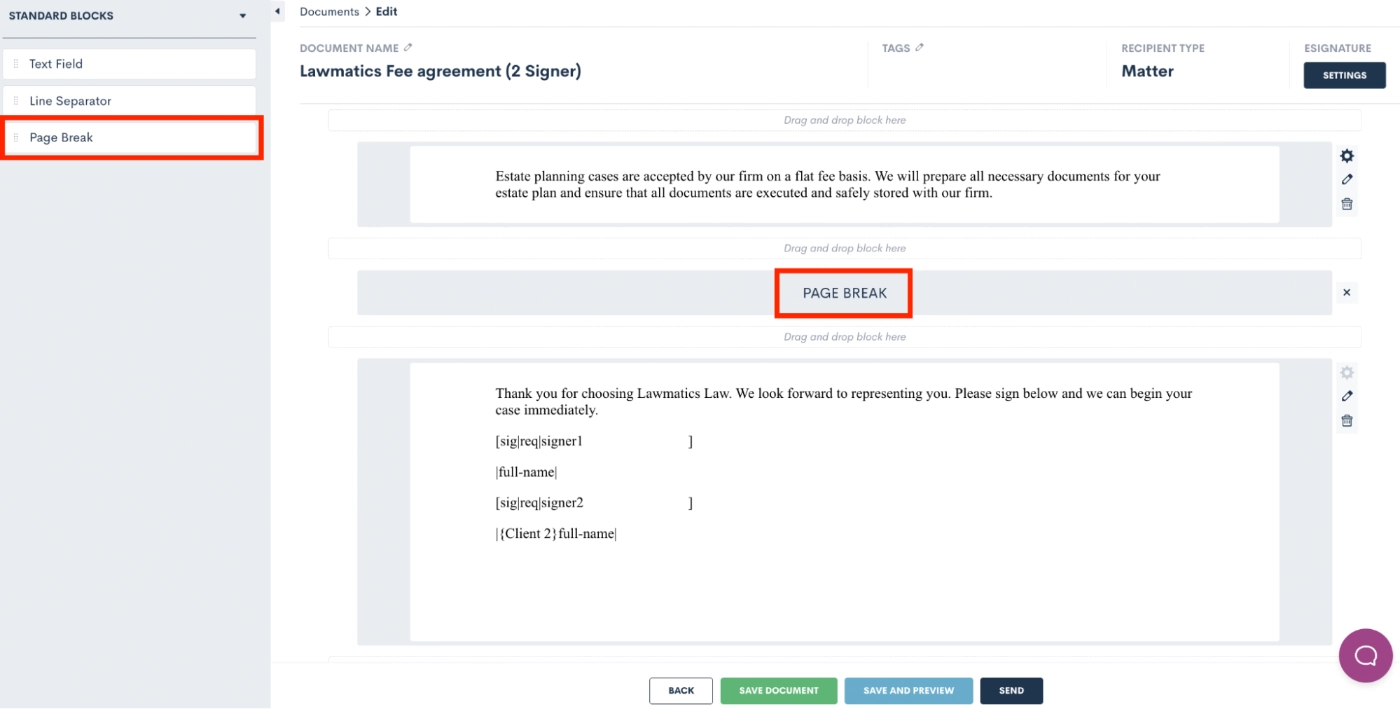
This simple but important addition is a game changer for sending out automated documents maintaining both a professional yet personalized look for each client.
Need a refresher on how to create custom documents? We’ve got you covered!
New Zapier Trigger - Appointment Created
Lawmatics features a suite of direct integrations with many of your favorite legal technologies. And for software Lawmatics doesn’t directly integrate with, there’s Zapier. This powerful third party tool enables you to connect the robust features of Lawmatics to any of the thousands of other applications available within the Zapier platform.
While you may already know and love our popular Zapier triggers such as ‘Matter Converted’, ‘Filled Out a Form’, among many others; we are happy to add yet another trigger, ‘Appointment Created’.
This new trigger adds yet another tool to your automation toolbox, by allowing you to initiate actions in other software systems upon the creation of a calendar appointment using Lawmatics. The possibilities are endless. Use this trigger to “Zap” the appointment to another platform, or take any other action available to you from your other Zapier apps.
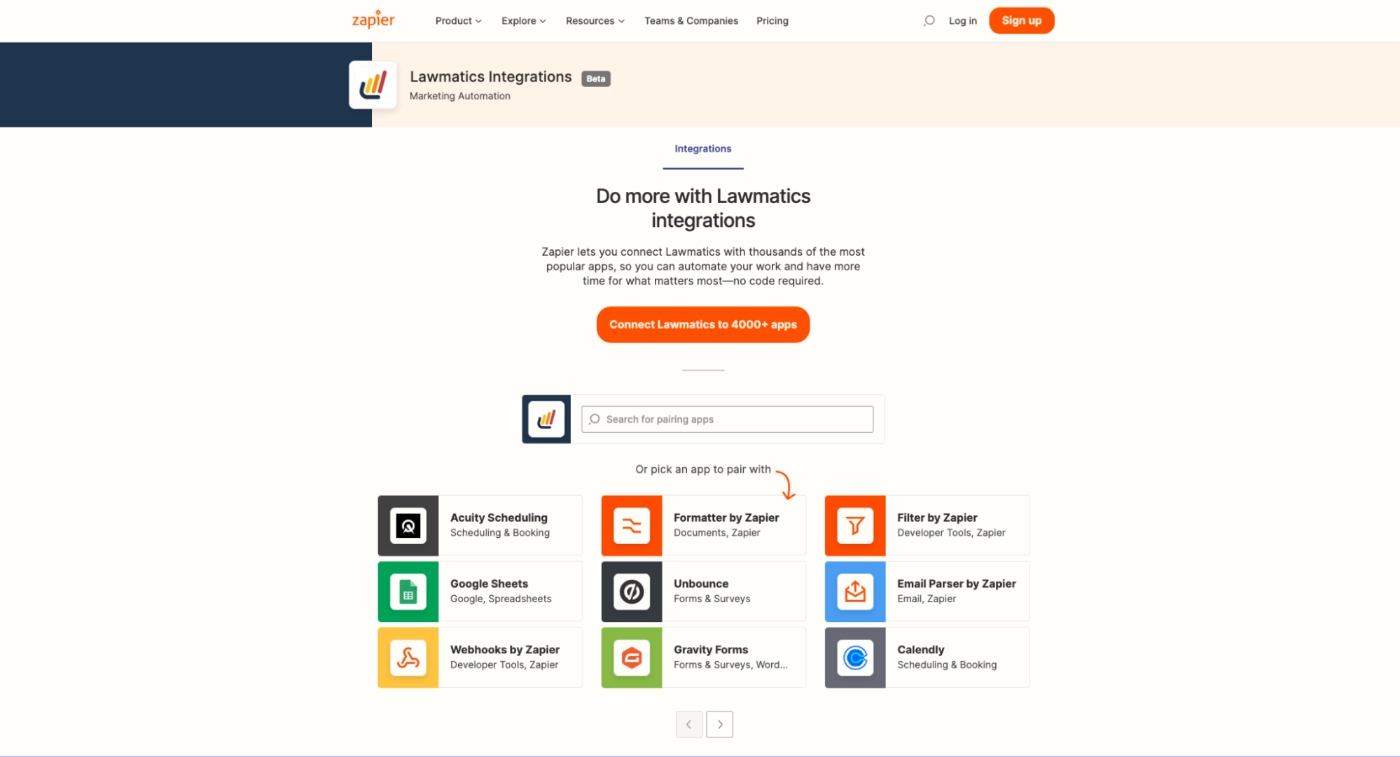
Ready to start integrating your favorite tech tools with Lawmatics? Access our Zapier app here.
—
Thanks for checking out our latest features and stay tuned for more exciting updates to come!


